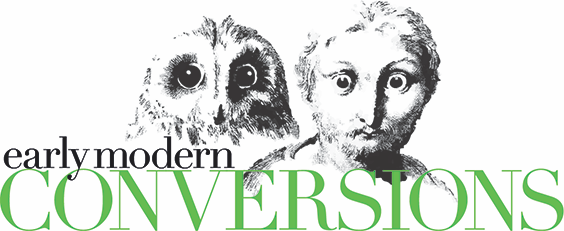Reading posts from other team members can be a matter of getting caught up before a meeting, sharing important information, or possibly just browsing around for interest. To sort through the team blogs, and check what has been posted, follow the steps below:
Step 1 – Move the mouse over the “Research” option on the Menu. The five teams will drop-down from this option. Move the mouse over the team of your choice, and wait for the “Forum” option to appear, as shown below:
Step 2 – Once you click the “Forum” option, a screen like the one below should appear, which contains a heading describing the Research team you have selected, and posts from team members listed below.
As you see, images and other media uploaded to your post will be previewed and visible as a mini-graphic next to your entry when other users are browsing them. To view a post, simply move the mouse to click on the heading of the post, for example “‘On the Beatific Vision’ – Translation and Notes,” as shown in the image above.
Congratulations! Now you’re reading posts from an international team of experts! Please see the links below to learn how to comment on these posts, or to re-visit past tutorials: